IncrediMail 2 Export to Outlook Express
There is available IncrediMail 2 Converter Free Demo Edition for users to know about IncrediMail 2 to Outlook Express Conversion!
Now IncrediMail 2 users can perfectly achieve simple IncrediMail conversion to Outlook Express with Advance Tool. The Program would effectively provide advance facilities to Export IncrediMail 2 to Outlook Express without missing out on any information. For saving the time of users from one by one conversion processing, there is available batch approach to export unlimited IncrediMail 2 files to Outlook Express in one go.
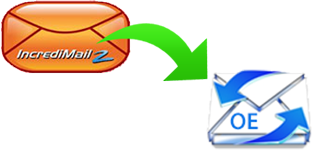
To Convert IncrediMail to Outlook Express, the software supports two steps. You can follow them and enjoy the conversion of IncrediMail 2 to Outlook Express –
- Easily Export IncrediMail 2 Emails to EMLformat
- Import Resultant files in Outlook Express
Convert IncrediMail 2 to EML file format for Outlook Express
Download the IncrediMail to Outlook Express Converter & launch on your computer screen then you will see that the software has already located your IncrediMail files for conversion.
Start Downloading Demo Version
After downloading & Installing the software, Now follow the given steps for exporting IncrediMail 2 Emails –
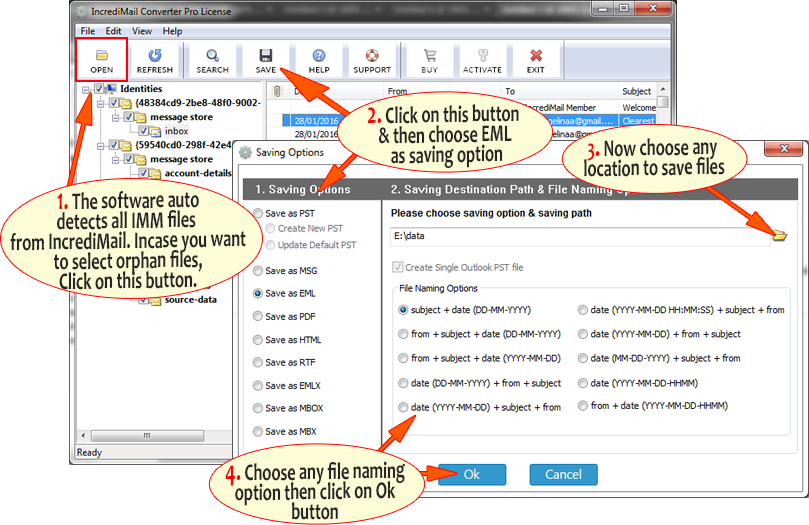
After achieving all IncrediMail 2 files into .eml format, the next step is to import all converted files into Outlook Express –
Import Converted Files in Outlook Express
Now Open Outlook Express and go with File Menu >> Folder >> New, create a new folder in Outlook Express with any name –
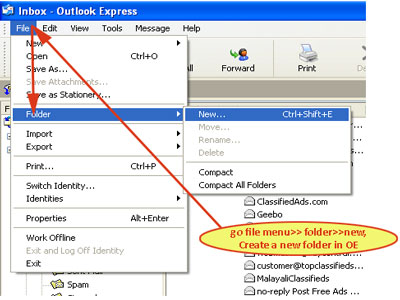
Then Navigate to the store location of converted files and select all. Now drag them & drop into the newly created folder.
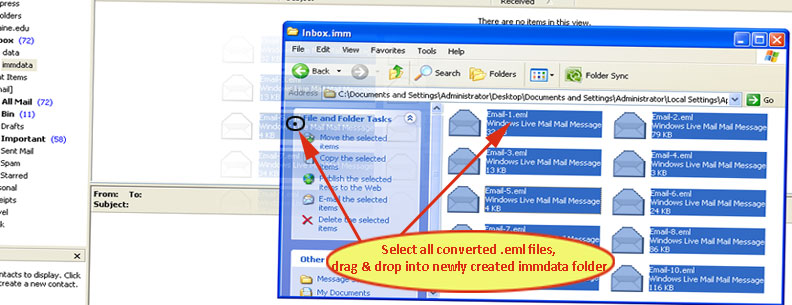
Now you can easily find all IMM files from IncrediMail 2 to Outlook Express with all details.
Facts about IncrediMail 2 Export to Outlook Express
No doubt that IncrediMail 2 is good for making creative emails with animation, attachments, several designs, pictures, etc. several users are also using it as per their requirements but Now several users would like to switch from IncrediMail 2 to Outlook Express. Here, we will explain some few facts about this conversion.
Outlook Express is default email client of Windows XP and suitable for professional uses so several users may have need to export IncrediMail 2 to Outlook Express. Few of users switch IncrediMail 2 due to the requirement of their company or workplace.
IncrediMail 2 supports IMM file extension to save emails while Outlook Express supports .eml extension to store emails, both file extensions are absolutely different from each other and IncrediMail doesn’t have any export function to Outlook Express so users face difficulty for this conversion.
So the quick & complete conversion of IncrediMail 2 to Outlook Express, users have to go with third party tool that is only the solution to successfully achieve all emails in OE with all properties.
When users need grows for IncrediMail 2 Export to Outlook Express and the user would like an exact and immediate solution for doing it then the software is 100% absolute solution to Convert IncrediMail 2 to Outlook Express EML. The tool simply converts IncrediMail 2 to EML Outlook Express with entire attachment data files. If you have attachment data and want to convert emails with attachments from IncrediMail to Outlook Express then select attachment saving option and click browse button and select attachments which you want to convert with emails from IncrediMail 2 to Outlook Express.
Knowing about all the necessity of conversion from IMM IncrediMail to PST, the software is made to export IMM files from IncrediMail in PST Outlook without any deletion of elements such as – HTML formatting, Attachment data, Hyperlinks, Images, Metadata, etc and now the software supports auto detect features to locate files and also having two options to select orphan IMM files of IncrediMail for conversion into OE.
Demonstration of IncrediMail 2 to Outlook Express
If users would like to perform IncrediMail to Outlook Express or want to understand the working process then they can use its trial edition that export 25 IncrediMail files to EML without paying anything. Just download demo and try the IncrediMail 2 Converter free.
- The tool exports unlimited IncrediMail data to Outlook Express at once, using its batch approach.
- The tool exports unlimited IncrediMail data to Outlook Express at once, using its batch approach.
- The tool works on entire IncrediMail edition – 2.0,.
- The program successfully converts IncrediMail to Outlook Express 6, 5.5, 5, 4.5, etc.
- Preserve entire emails properties – metadata, images, hyperlinks, layout, etc.
- The tool is completely safe and developed which provides simple user interface.
- The program is compatible with all Windows (64 & 32 bit) OS – Win 10, 8.1, 8.0, 7, Vista, XP, etc.
- The software supports 10 file naming options to save files with complete sending & receiving details.